Narrator is a program that is in the ease of access folder and it reads out loud exactly what you are doing on the computer and will tell you what you are doing. It will also tell you what you are typing in Microsoft Word and you can tell then if it is wrong. It will be really helpful for people who have visually impaired sight.
This program lets you magnify the writing and pictures so you can see them more clearly and you can see any part of the screen you want more clearly. This is really helpful for people who have visual impairment and need the screen to be bigger and can move from place to place.
Click on the picture to watch the video
The on-Screen keyboard is good for people who are visually impaired so they don’t have to look at the keyboard it will be on the screen and would be easier to use then so they don’t have to constantly look down at the keyboard, it is directly on the screen and the can focus on the thing they are doing.
Click the picture to watch the video.
The Ease of Access lets you change your computer to help benefit your needs. With the Ease of Access it lets my friend’s son change what the computer looks like and help him find programs easier to use.
Click the picture to watch the video.
You can also change your mouse setting to suit your need you can make the mouse go faster or slower. You can also change what the pointer looks like so you can change it to a hand for example. You can also change it so you can see the pointer tails and make them show up when you move the mouse. This will help with someone who has a visual impairment problem and will benefit them by making the mouse bigger so it is easier to see and make it suit there needs.
Click the picture to watch the video.




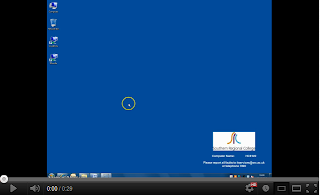
No comments:
Post a Comment